Columns in Dataviews can have the following attributes modified
- Header Display Text
- Columns can be hidden
- The alignment of the Data in the Column can be changes
- The format of the displayed data can be changed
- Order of the Columns
To change the Column Attributes, right click on the Dataview to bring up the context menu and select columns
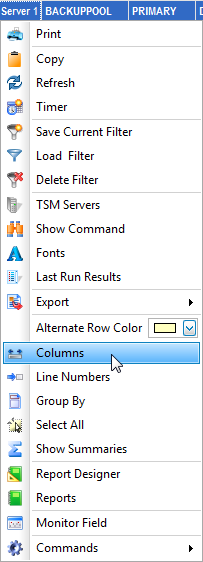
This will display the Columns Dialog
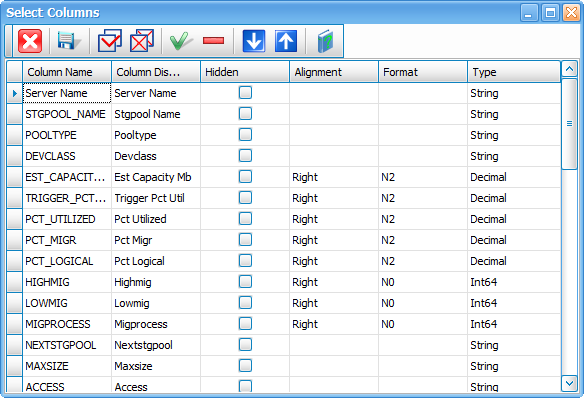
You can edit these fields directly
The Format field uses standard dotnet formatting strings
In the above sample N2 is a number with 2 decimal places and N0 is a number with no decimal places
When finished click the save option from the toolbar to save the new column settings.
