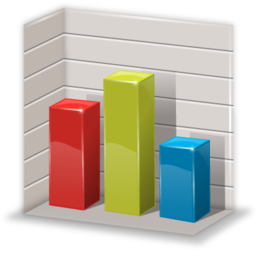
Changing properties related to the Disaster Recovery Manager features in TSM is very easy in TSM Studio. Just right click on the TSM Server that you wish to change the properties for and select DRM Properties and change the settings as required
With version 2.0 of TSM Studio you can make this change at the group level as well to change the settings on multiple TSM Servers in one command.
Posted in: TSM Studio
